Lumion 2024
System Requirements
Everything you need to know to enjoy
Lumion to the fullest
| A PC with this hardware is not recommended, as it would only be able to handle simple projects, such as: | A small park or residential building with Lumion models and textures. Please note that this configuration will not be capable of smoothly handling Lumion’s high-end features. We recommend upgrading if you find that your computer is close to these minimum requirements. |
|---|---|
| Internet connection | The PC running Lumion must be connected to the internet. |
| Graphics card | GPU scoring a G3DMark of 8,000 or higher with up-to-date drivers. (Such as the Nvidia GeForce RTX 1060, Quadro RTX 6000, AMD Radeon RX 580, or better) |
| Graphics card memory | 6 GB or more* |
| Operating system | Up-to-date Windows 10 64-bit (version 2004) or newer |
| CPU (processor) | Intel/AMD processor scoring a single thread CPUMark of 2,200 or higher. (Such as the AMD Ryzen 5 1600X, Intel Core i7-4790S or better) |
| Screen resolution | 1920 x 1080 pixels** |
| System memory (RAM) | 16 GB or more |
| Hard drive | SATA SSD or HDD |
| Hard drive space | Minimum 105 GB of free disk space in the drives where the Windows User Account and Documents folder are located in. |
| Power supply | Click here to see which power supply you need (minimum 80+ gold-rated with sufficient wattage) |
| New PC purchase considerations | If you are considering the purchase of a new PC, we do not recommend using these minimum requirements. |
| A PC with this hardware can handle complex designs and projects, such as: | A small park or part of a city made with OpenStreetMap or other simple models. A large home with detailed interiors made up of several models and HD textures. A single residential or commercial model with a single section of the landscape using some high-end models, such as the fine-detail trees. |
|---|---|
| Internet connection | The PC running Lumion must be connected to the internet. |
| Graphics card | A GPU scoring a G3DMark of 14,000 or higher with up-to-date drivers. (Such as the NVIDIA GeForce RTX 3060, NVIDIA Quadro RTX 2000, AMD Radeon RX 6700 XT or better). |
| Graphics card memory | 10 GB or more |
| Operating system | Up-to-date Windows 10 64-bit (version 2004) or newer |
| CPU (processor) | Intel/AMD Processor scoring a single thread CPUMark of 2,600 or higher. (Such as the AMD Ryzen 5 3600, Intel Core i5-8600 or better) |
| Screen resolution | 1920 x 1080 pixels** |
| System memory (RAM) | 32 GB or more |
| Hard drive | SATA3 SSD or NVME m.2 storage |
| Hard drive space | Minimum 105 GB of free disk space in the drives where the Windows User Account and Documents folder are located in. |
| Power supply | |
| New PC purchase considerations | If you are considering the purchase of a new PC for Lumion, we recommend that it has at least the hardware listed above. |
| A PC with this hardware can handle ultra complex designs and projects with several high-end features, such as: | A detailed city, airport or stadium. A detailed multi-floor building with interiors made up of many models and HD textures. A detailed landscape made with high-end Lumion features, such as high-detail trees and 3D Grass. |
|---|---|
| Internet connection | The PC running Lumion must be connected to the internet |
| Graphics card | A GPU scoring a G3DMark of 22,000 or higher with up-to-date drivers. (Such as the NVIDIA GeForce RTX 3090, NVIDIA RTX A6000, AMD Radeon RX 6800 XT or better). |
| Graphics card memory | 16 GB or more |
| Operating system | Up-to-date Windows 10 (version 2004) 64bit or newer |
| CPU (processor) | Intel/AMD Processor scoring a single thread CPUMark of 3,000 or higher. (Such as AMD Ryzen 5 5500, Intel Core i7-11700T or better) |
| Screen resolution | Minimum 1920 x 1080 pixels** |
| System memory (RAM) | 64 GB or more |
| Hard drive | SATA3 SSD or NVME m.2 Hard Drive |
| Hard drive space | Minimum 105GB of free disk space in the drives where the Windows User Account and Documents folder are located in. |
| Power supply |
* Rendering movies in 4K resolution or using RayTracing requires a minimum of 8GB graphics card memory. ** Your screen resolution may be higher than 1920 x 1080; however, this will impact Lumion performance.
Does Lumion work on your current computer?
Lumion will benchmark your computer’s Graphics Card, Graphics Memory, CPU and system memory. If any of these components have a red score, you may want to upgrade this component for a better Lumion experience.
Other methods to benchmark your hardware
The free trial is a fairly large download. Alternatively, you can try:
2) search for it on the PassMark website
3) compare your PassMark score with Lumion’s system requirements.
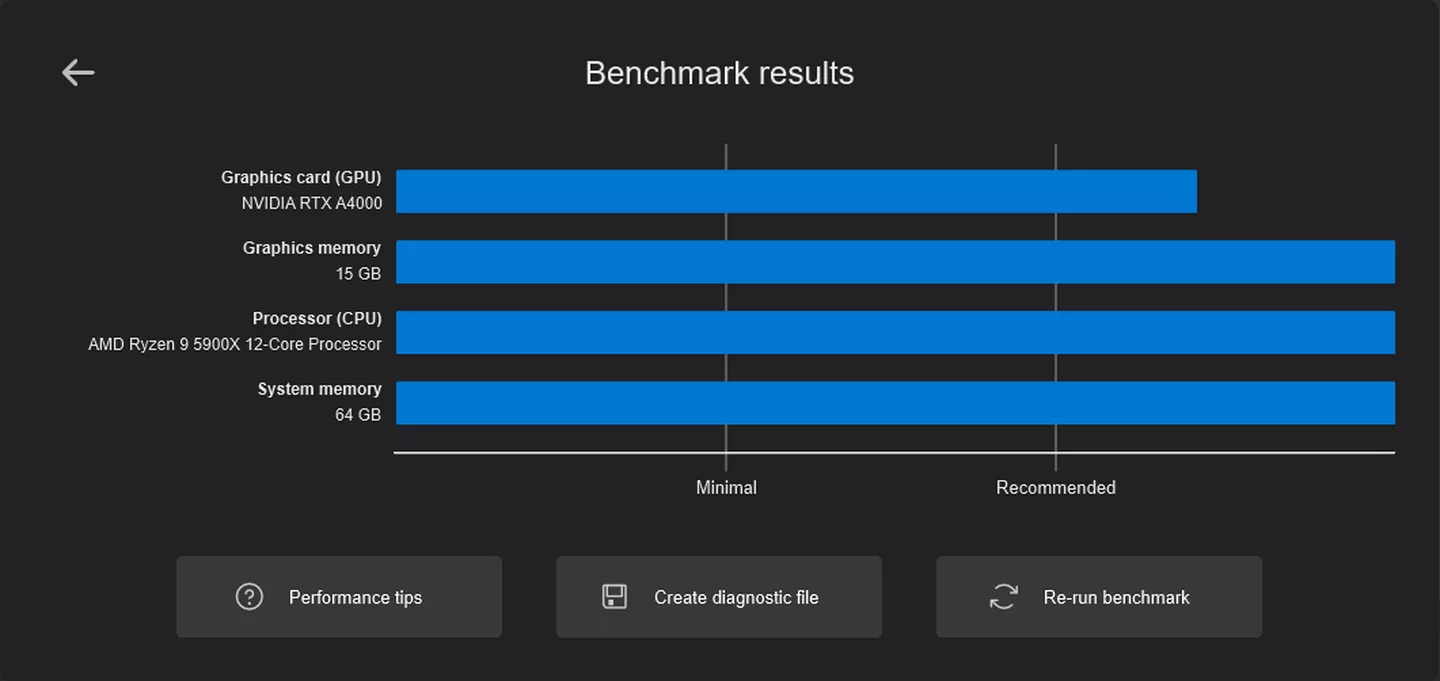
Want a crash course in optimizing software and hardware?
Check out the blog post, “Lumion computer advice for faster 3D rendering” for everything you need to know about optimizing your hardware.
System Requirements FAQ
Lumion 9.0 and newer versions are supported on some virtual PC/remote desktop platforms. We’ve listed a few third party providers in the link below that offer virtual cloud desktop services.
Important: Not all virtual cloud desktop offerings can run Lumion; many of them do not meet Lumion’s hardware requirements. Always check if the virtual cloud desktop you are purchasing has hardware that matches Lumion’s System Requirements.
Using Lumion on Macs is not officially supported, but it is possible to run Lumion on a Mac. To find out if it will work, please double-check that you have the following:
1. A relatively new Mac computer with a fast graphics card.
2. A Windows 10 license.
3. At least 100 GB free hard drive space for Windows 10 & Lumion.
4. Apple’s Bootcamp software for installing Windows 10.
5. The latest driver software for the graphics card.
For more information about running Lumion on a Mac, read more here.
The power supply is a very important component. An inferior quality power supply may cause your PC to reboot if it cannot cope with sudden spikes in demand while you’re using Lumion (and other demanding 3D applications).
For this reason, we strongly recommend using a power supply from a reputable manufacturer such as Corsair, Super Flower, EVGA or Seasonic.
The power supply should ideally be marked as Gold-rated 80+ or Titanium-rated 80+, which means that it is very efficient and can maintain a steady current in spite of fluctuating demand.
Learn more about Lumion and your computer power supply here.
Most modern CPUs (processors) have a base speed and a boost speed measured in GHz (Gigahertz).
If you have a low benchmark score for the CPU and you’re not sure why, the first step is to double-check that your CPU (processor) meets or exceeds the minimum system requirement (mentioned above under the heading, “System Requirements”). Please make sure that the boost and/or base speed exceed 3.0 GHz and that the CPU has 4 cores or more.
Some reasons why you may have a low CPU score include:
a. Background processes & applications may be having an impact.
b. Intel SpeedStep is running and it may make the CPU run slower when speed is not needed.
c. Other, more accurate Benchmark tests may be needed.
You can learn more about the Lumion benchmark score and your CPU here.
Lumion needs a graphics card with as many PassMark points as possible (PassMark points are used to rate the speed and performance of a graphics card).
If you have a low benchmark score for the GPU and you’re not sure why, the first step is to double-check that your GPU (graphics card) meets or exceeds the minimum system requirement (mentioned above under the heading, “System Requirements”).
Some reasons why you may have a low GPU score include:
a. You don’t have the latest graphics card driver and all available Windows updates installed.
b. Your PC isn’t using the right graphics card.
c. If you have two monitors and two graphics cards, the monitor you’re using with Lumion might be physically connected to the slow graphics card.
d. Other, more accurate Benchmark tests may be needed.
You can learn more about Lumion’s benchmark score and your GPU here.
Check out the blog post, “Lumion computer advice for faster 3D rendering,” for some recommendations for a laptop or PC computer.
Some other helpful guides include:


